First time using After Effects, so i decided to use print screen to memorize it.
First, just go to Composition > Composition Settings (as photo below)
After that, choose "PAL D1/DV", and the width and height choose 720px and 576px.
Import Photos/Photoshop File: File > Import > File..
Choose the file you want..
After you selected the file, it will pop out this, Select "Editable Layer Styles".
As you can see, the layers are all here.
Press down the down-arrow, you will see the "Transform", press again you will see "Position".
Shortcut key for "Position" is "P".
So, you can move your object with using the button "Position" now. :)
Press down the down-arrow, you will see the "Transform", press again you will see "Position".
Shortcut key for "Position" is "P".
So, you can move your object with using the button "Position" now. :)
After done the transform, go to
Composition > Add to Render Queue
The bar at the bottom, click on "Lossless"
Choose "Quick Time Movie", press on "Format Options",
it will show the type that you can save as. Just choose "MPEG-4 Video"
So, here's the lego video i have made.






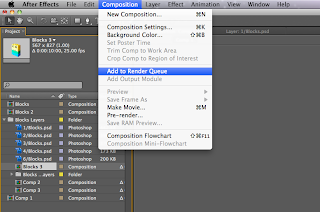



No comments:
Post a Comment